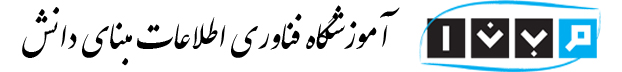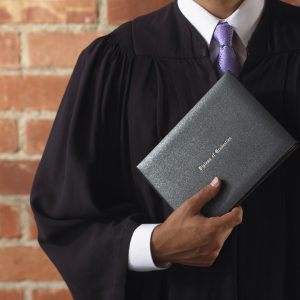Configuring Windows Server 2008 (70-640)
مدت دوره:24 ساعت
هزینه دوره:290000 تومان
پيش نياز : Windows 7
خلاصه دوره:
دراين دوره دانشجويان دانش ومهارتهاي لازم جهت ايجاد، مديريت ونگهداري يك شبكه با سيستم عامل Windows Server 2008 رافراميگيرند. اين افرادميتواننداجرا،تنظيم وپشتيباني ازسرويس Active Directory را نیزفرا گیرند.
مخاطب این دوره: دورهWindows Server 2008
آشنایی کامل با ویندوزسرور 2008 و جزئیات آن است.
در انتهاي اين دوره دانشجويان قادر خواهند بود:
-
Describe the logical and physical components of Active Directory.
-
Create and configure a forest and domain structure by using an Active Directory infrastructure design.
-
Plan and implement an organizational unit structure.
-
Plan and implement Active Directory user, group, and computer accounts.
-
Plan and implement a Group Policy strategy to centrally manage users and computers in an enterprise.
-
Plan and implement the placement of domain controllers, global catalog servers, and DNS servers that are integrated with Active Directory.
-
Back up, restore, and maintain Active Directory.
-
Plan and implement an Active Directory infrastructure that is based on a directory service design that an enterprise architect provides